TransPark FAQ
When entering the parking lot, you have a 15-minute grace period for free transit to exit without any additional charges.
After paying your ticket, you have a 15-minute window to exit the parking lot without incurring additional charges.
If you don't have internet access on your device to make payment through the TransPark app, you can do so directly at any of our manual payment counters.
If you forgot your password, on the "Login" screen, there is a button just below the password entry box that says "Recover Password." Follow the simple steps to generate a new password for your device.
If you haven't received the confirmation PIN in your email, please check the registration form and ensure you've entered your email address correctly or visit one of our manual payment counters for assistance.
Yes, you can pay your ticket at any of our payment counters, whether manual or automatic.
No, within the app, you can only pay one ticket at a time.
Approach one of our manual payment counters to resolve your issue.
No, within the app, only single charges are processed using your preferred payment method, whether credit card, debit card, or PayPal.
If you encounter this situation, we suggest you go to one of our manual payment booths for assistance. You can easily find them, either next to Campero or in the basement 1.
If you encounter this situation, simply log back into the app. If necessary, log in with your username and password. Then, go to the history button and review your last transaction to find your ticket information.
To access the QR code of a previous ticket or if it is not displayed on the main screen, go to the history button on your main screen. There you will find a history of all your transactions, including the QR codes of old tickets.
If you have a shopping center purchase invoice, you can enter it into the app and receive 3 hours of complimentary time.
Yes, all your data is secured using security methods. You can find more information in our "Personal Data Protection Policy" within the app.
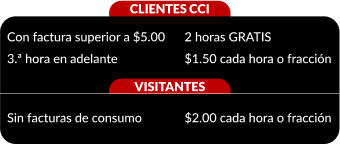
Tabla Horarios
If you encounter any problems, you can reach out to the following phone numbers: +593 2 226 1702 / 703 / 704 or via email at info@transtec.com.ec
Yes, your invoice will be sent to your registered email in the app or the one you have provided in the billing information.
No, currently, the app is only available at CCI.
If you have trouble scanning any ticket with your device, please go to a manual payment counter for assistance.
To make changes to your profile data, go to the "Profile" menu within the app, where you can edit your details and save them.
